Immediately after I'd made that script I figured it would be fun to make that thing into a simple GTK (GNOME) app, since I hear people making those kinds of things all the time, in context of scratching their own itches. Also I heard about this thing called Quickly, which would let me do just that. In theory.
I hacked the GUI together in a day or so, and then put in the extra function of finding the generated words in a dictionary, because someone suggested it, and it seemed useful. I also figured out how to use GConf instead of making a file-based configuration. Then I took the time to find out how language versions may be added, and I made a Polish and English version of the GUI. I even made an icon, and a logo, thanks to my mad Inkscape skills!
And then I completely failed at putting it up to Launchpad, because I couldn't find any documentation, and I had some troubles with all the GPG keys, website logins, signed Codes of Conduct, forgotten pass-phrases, and things of similar nature. I got frustrated and it took me almost 2 months of stalling before, as a reaction to Jono Bacon's challenge thingie, I finally sat down and figured out all the Launchpad things.
And lo and behold! Here it is: https://launchpad.net/~konrad-siek/+archive/ppa. Also, you can install it by adding ppa:konrad-siek/ppa to your repositories in Synaptic or whatever (more on that later).
I'm not posting the code here, because it's on the long side, but it is available at GitHub as gcraziest/ and, as previously stated, at https://launchpad.net/~konrad-siek/+archive/ppa.
Also, here's a screenshot:
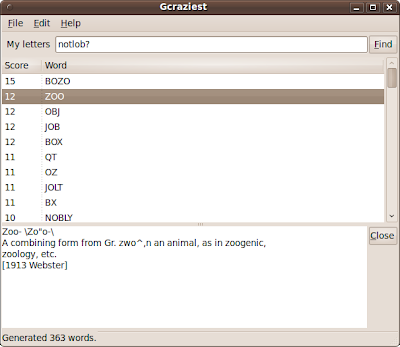
Important: The wretched package doesn't want to accept dictclient as a dependency. And I'm too fed up to do anything about it.
How to install (on Ubuntu): You can...
- Open the Ubuntu Software Center, select Edit -> Software Sources...
- In the Software Sources dialog select the tab Other Software
- There, select add and type in the apt line for the package archive (viz. ppa:konrad-siek/ppa);
- Find the program in Get software, in a section like ppa that just appeared.
- Also, you have to take care of the pesky dependency, so you can use the search field to find and install the package python-dictclient.
sudo apt-get update && sudo apt-get install python-dictclient gcraziestDone.